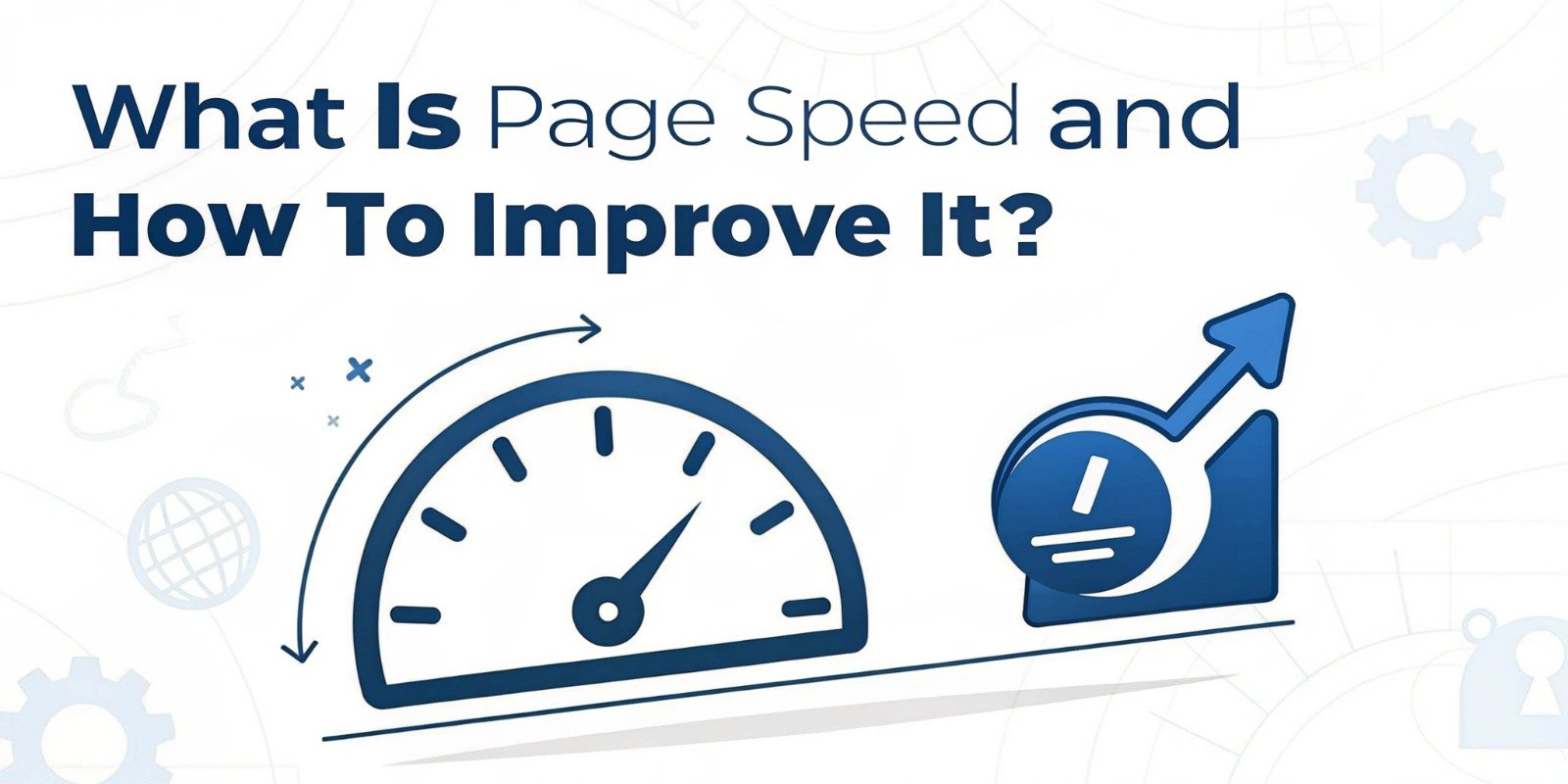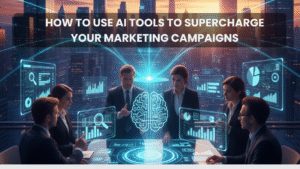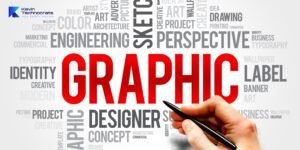Have you ever visited a website where the page took too long to load? You could close it so you couldn’t wait. In today’s digital age, the speed of a website is very important. But what exactly is page speed? In simple terms, it is the time it takes for a page on your website to load completely. If it’s fast, users will be happy, and search engines like Google will be like your site.
Page speed improves user experience and is also important for SEO (Search Engine Optimization). This blog will tell you what page speed is, why it is important, and how to improve it on your website (especially WordPress). If you want to make your site fast and successful, this guide is for you. Let’s get started!
What is page speed?
Page speed is the time it takes for a web page to fully appear in the user’s browser. It is measured in seconds or milliseconds.
For example, If your site’s page loads in 2 seconds, its speed is considered good. But if it takes 5-6 seconds, it isn’t suitable for users and search engines.
Page speed is measured in two ways:
- Time to First Byte (TTFB): This is the time it takes for the server to respond to the user’s request.
- Full Page Load Time: This is the time it takes for all the page elements (text, images, videos, etc.) to appear in the browser.
Google says a good page speed should be less than 2-3 seconds. If it takes longer, users may leave the site.
Why is page speed important?
Page speed affects your website in many ways. Let’s understand its benefits in detail:
- User experience is better: If your site loads fast, users get a good experience. They spend more time on your site and return again and again.
- Increases SEO ranking: Google has clearly stated that page speed is a factor in ranking. Faster sites rank higher in search results.
- Reduces bounce rate: The bounce rate is the percentage of times a user leaves a site without viewing anything. Slow sites increase it, but faster sites reduce it.
- Improves conversion rate: If your site sells products or requires forms to be filled, faster page speed increases conversions (sales or leads).
Example: According to studies, a delay of 1 second can reduce the conversion rate by 7%.
Reasons affecting page speed
Why is the page speed slow? Some of the main reasons for this are:
- Large image files: High-resolution images that are not optimized.
- Poor hosting: Cheap or slow web hosting servers.
- More code: Unnecessary CSS, JavaScript, or HTML code.
- No caching: Not having a browser caching setup leads to a full page load every time.
- Plugins: Excessive or faulty plugins on WordPress.
How do you check page speed?
You need to know your site’s current speed before you can improve it. Here are some free tools for this:
- PageSpeed Insights: Page Speed Insights checks your site speed and suggests improvements. Enter the URL and hit “Analyze.”
- GTmetrix: It gives a detailed report of what is slowing down the page.
- Pingdom: Gives a breakdown of load times along with a speed test.
These tools will give a score (0-100). A score above 85 is considered good.
How do we improve page speed?
Now, the real question is: How do we speed up page speed? Here are the detailed steps for WordPress users:
Optimize images:
- Compress large image files.
- Tools: Use TinyPNG, ImageOptim, or a WordPress plugin like ShortPixel.
- Choose the correct format: JPEG for photos and PNG for graphics.
Example: Compress a 5MB image to 200KB.
Choose a good hosting:
Transform Your Digital Presence
Get personalized strategies and solutions tailored to your business needs.
- Free Initial Consultation
- Custom Solution Planning
- Expert Team Support
- A good host Gets faster servers instead of affordable shared hosting.
- Recommendations: SiteGround, WP Engine, or Cloudways.
- Advantage: Faster servers lead to lower TTFB.
Set up caching:
- Browser caching reduces page reload times.
- WordPress plugin: Use WP Rocket or W3 Total Cache.
- Steps: Install the plugin, turn on “Enable Cache,” and save the settings.
Minify CSS and JavaScript:
- Remove unnecessary code and minimize files.
- Tool: Use the Autoptimize plugin.
- Steps: Install it, check “Optimize CSS” and “Optimize JS,” then save.
Use a CDN:
- CDN (Content Delivery Network) loads your site from servers worldwide.
- Recommend: Cloudflare (free plan available).
- Steps: Sign up to Cloudflare, add your site, and set up DNS.
Remove unnecessary plugins:
Don’t keep more than 5-10 plugins on WordPress.
Check: Deactivate and delete plugins that are not necessary.
Optimize database:
Remove old drafts, spam comments, etc.
Plugin: Use WP-Optimize.
Steps: Install, click on “Run all optimizations.”
Avoid these mistakes
Keep some things in mind while improving page speed:
- Don’t make changes without testing: Do a speed test after every change.
- Don’t rely on affordable hosting: This can deteriorate speed and performance.
- Don’t use too many plugins: Every plugin can slow down the site.
Conclusion
Page speed is vital to your website’s success. It keeps users happy and boosts your rankings in search engines. This guide explains page speed, its importance, and how to improve it on WordPress. With the above steps, like image optimization, good hosting, and caching, you can speed up your site in just a few minutes.
So don’t wait! Check your website speed and try these tips. A fast website can take your business and blog to new heights.