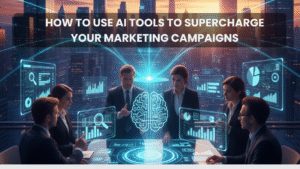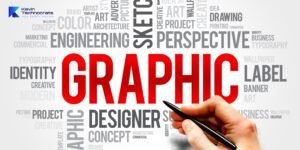Website performance is one of the most important factors that affect how users interact with your site. If your website takes too long to load or feels slow, it can lead to a poor user experience and, ultimately, drive visitors away. One of the key metrics that has gained attention in recent years is the Largest Contentful Paint (LCP).
LCP is part of Google’s Web Vitals, a set of metrics designed to help website owners and developers improve the user experience of their websites. This metric measures the time it takes for the largest visible element on your page to load. Whether it’s a large image, a video, or a large block of text, LCP tells us how long it takes for users to see the most important content on the page.
In this blog post, we will dive more deeply into what LCP is, why it matters, and how you can improve it to make sure your website provides the best user experience possible and ranks better in search engine results.
What is the Largest Contentful Paint (LCP)?
Largest Contentful Paint (LCP) is a performance metric used to measure how quickly the most important visible content on your webpage loads. This content could be an image, video, or text block occupying a large part of the screen when the page loads. The quicker this content appears, the better the user experience.
LCP is part of Google’s Core Web Vitals, which are a set of performance metrics that Google considers important for user experience. These metrics are important because they help determine how well your website performs in terms of speed, responsiveness, and visual stability.
How is LCP Different from Other Metrics?
Understanding LCP, it’s helpful to compare with other important performance metrics.
- First Contentful Paint (FCP): FCP measures the time it takes for any visible content to appear on the screen such as text or images. While this is important, LCP focuses specifically on the largest visible element, which tends to be the user’s most important part of the page.
- First Input Delay (FID): FID measures how quickly a page responds when a user interacts with it (for example, clicking a button or typing in a search bar). While this is important for measuring interactivity, it doesn’t measure how long it takes for the most meaningful content to appear on the screen, which is what LCP does.
- Cumulative Layout Shift (CLS): CLS measures how much the layout of the page shifts while it is loading. This can frustrate users, especially if elements suddenly move or change as the page loads. However, this is different from LCP, which measures how quickly the largest element on the page becomes visible.
Why Does Largest Contentful Paint (LCP) Matter?
LCP is important because it directly measures how soon users can see the most critical content on your webpage. The faster this content loads, the better the user experience. If LCP is slow, users might feel that the page is lagging or unresponsive, which can lead to frustration and a higher chance of them leaving your site.
A slow LCP can also impact your website’s performance in search engine rankings. Google has stated that user experience is a ranking factor, and poor LCP scores can indicate to Google that your website is not providing a good user experience, which can hurt your SEO efforts.
How LCP Affects SEO
Search engines like Google prioritize websites that offer good user experiences. Since LCP is one of the key metrics that measure user experience, it directly influences how well your site ranks in search results. Websites with faster LCP times are more likely to rank higher, while slower sites may experience a drop in rankings.
Google has confirmed that Core Web Vitals, including LCP, are ranking factors in their search algorithm. This means that if your website’s LCP is slow, it could hurt your visibility in Google search results, impacting your site’s traffic and business performance.
LCP and Mobile SEO
Mobile devices are becoming the primary way people access the internet. Mobile searches account for a significant portion of all Google searches. Since mobile networks are often slower than desktop connections, optimizing your website’s LCP for mobile users is even more important. A slow LCP on mobile can significantly impact your user experience and hurt your search rankings on mobile devices.
How to Measure Largest Contentful Paint (LCP)
To improve your LCP, you first need to measure it. Fortunately, Google offers several tools to help you do that.
Transform Your Digital Presence
Get personalized strategies and solutions tailored to your business needs.
- Free Initial Consultation
- Custom Solution Planning
- Expert Team Support
- Google PageSpeed Insights: PageSpeed Insights is a free tool from Google that provides detailed reports on your website’s LCP and other performance metrics. It also gives suggestions on how to improve your LCP and overall page speed.
- Google Search Console: Search Console has a report dedicated to Core Web Vitals, including LCP. This report gives you an overview of your pages’ performance based on user data.
- Lighthouse: Lighthouse is another free tool from Google that provides a performance audit for your website. It gives you an LCP score along with a detailed breakdown of how well your page is performing.
- Web Vitals Chrome Extension: The Web Vitals extension allows you to monitor LCP and other Core Web Vitals directly in the Chrome browser. It’s an excellent tool for developers and site owners to keep track of real-time performance.
How to Improve LCP
Now that you understand what LCP is and why it matters let’s discuss how to improve your LCP score. Improving your LCP involves making changes to how your page loads and ensuring that the most significant content appears as quickly as possible.
Here are several steps you can take to improve your website’s LCP:
Optimize Images and Media Files
Images are often the largest elements on a page, and they can significantly slow down your site’s LCP if they aren’t optimized.
- Use the Right Format: Choose modern image formats like WebP, which provides high-quality images with smaller file sizes than traditional formats like PNG or JPEG.
- Lazy Load Images: Lazy loading ensures that images only load when they are about to appear in the user’s view. This helps reduce the initial loading time, especially for pages with many images.
- Compress Images: Compress images to reduce their file size without compromising quality. This can be done using tools like TinyPNG or ImageOptim.
- Responsive Images: Use responsive image techniques to serve appropriately sized images based on the user’s device (e.g., smaller images for mobile users).
Improve Server Response Time
If your server is slow to respond, it can delay content loading on your page, resulting in a poor LCP score. Here’s how to improve server response times:
- Upgrade Hosting: If using slow hosting, consider upgrading to a faster server or a content delivery network (CDN). A faster server will process requests quicker, improving LCP.
- Use Caching: Caching stores frequently used resources on the user’s device, so they don’t have to be reloaded every time. This can speed up load times, especially on repeat visits.
- Optimize Database Queries: Slow database queries can also delay content loading. Make sure your database is optimized, and queries are running efficiently.
Minimize CSS and JavaScript Blocking
CSS and JavaScript files that block content rendering can delay the time it takes for LCP to happen. To reduce this:
- Defer Non-Essential JavaScript: Load JavaScript files that aren’t needed for the initial rendering of the page later on. This prevents blocking the page from rendering and improves LCP.
- Critical CSS: Inline critical CSS (the styles needed for above-the-fold content) directly into your HTML to ensure it loads as quickly as possible.
- Async and Defer JavaScript: Use the async and defer attributes to ensure that non-essential JavaScript loads without blocking the page from rendering.
Use a Content Delivery Network (CDN)
A Content Delivery Network (CDN) helps deliver your website’s content faster by storing copies of your site’s resources on multiple servers worldwide. This reduces latency by ensuring that users load content from the server closest to them.
Prioritize Critical Resources
When a page loads, it often loads many resources at once. Prioritize the most important resources for rendering above-the-fold content (the content visible when the page first loads). For example:
- Preload Key Resources: Use the <link rel=”preload”> tag to preload important resources like fonts and images necessary for the initial page render.
- Load Visible Content First: Ensure that above-the-fold content (headers, navigation, and primary content) loads first so users can begin interacting with the page while other content is still loading.
Reduce Third-Party Scripts
Third-party scripts, such as those from ad networks, social media buttons, and analytics services, can slow down your website’s loading times. Consider the following:
- Minimize Third-Party Scripts: Only use third-party scripts essential to your site’s functionality.
- Defer or Load Scripts After Page Load: Use the defer attribute to delay loading non-critical third-party scripts until after the main content has loaded.
Conclusion
Largest Contentful Paint (LCP) is a critical metric that measures how quickly the most important content on your page loads. It is directly tied to the user experience and is important in SEO rankings. Improving LCP involves optimizing images, improving server response times, reducing blocking resources, and prioritizing critical content.
By following the tips and strategies outlined in this post, you can significantly improve your website’s LCP score and ensure a better user experience. Faster load times mean happier visitors, higher search rankings, and better business performance.
Start optimizing your site for LCP today, and see how small changes can make a big difference in the performance and success of your website.