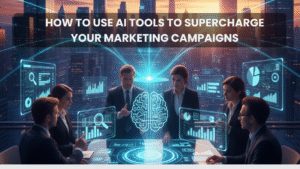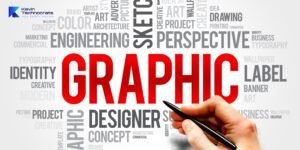Marketing campaigns require precise tracking to measure their effectiveness. One of the most effective ways to track online marketing efforts is by using UTM codes. If you have ever wondered how businesses determine where their website traffic comes from, the answer lies in UTM codes.UTM (Urchin Tracking Module) codes are small pieces of text added to a URL to help track the source of website traffic. In this guide, we will explore what UTM code are, their parameters, how to create them, and how to track them effectively.
What is a UTM Code?
A UTM code is a simple tag that you can add to the end of a URL to track the performance of marketing campaigns. These codes help marketers understand where visitors are coming from and which marketing efforts are driving traffic and conversions. They provide valuable insights into user behavior, helping businesses optimize their marketing strategies and improve return on investment. By analyzing UTM data, marketers can determine which platforms and campaigns bring the most traffic, allowing them to focus on the most effective channels for future promotions.
For example, a regular website URL might look like this:
https://www.example.com/
With a UTM code, the same URL could look like this:
https://www.example.com/?utm_source=facebook&utm_medium=social&utm_campaign=spring_sale
Each part of the UTM code provides specific tracking information about the source, medium, and campaign name.
Understanding UTM Parameters
UTM codes use five key parameters to provide detailed insights into your traffic sources. Let’s break down each parameter:
utm_source (Traffic Source)
This parameter identifies where the traffic is coming from. It can be the name of a website, search engine, or social media platform. For example, if your traffic is coming from Google, Facebook, or a referral website, you would use ‘google’, ‘facebook’, or the specific site name as the source. This helps in understanding which platforms are driving the most traffic to your site and assists in refining marketing strategies for better reach and engagement.
Example:utm_source=google
utm_medium (Traffic Medium)
This parameter identifies the marketing medium used to bring visitors to your site, such as email, CPC (cost-per-click), social, or referral. It helps marketers understand which channel is driving the most traffic. For example, if a visitor comes from a Facebook ad, the medium would be ‘social’, while an email campaign would be labeled as ‘email‘. Identifying the best-performing mediums allows businesses to optimize their marketing efforts and allocate budgets effectively.
Example: utm_medium=email
utm_campaign (Campaign Name)
This parameter helps track a specific campaign. It could be a promotion, product launch, or seasonal sale. By using this parameter, businesses can analyze which campaigns are performing well and driving the most traffic. For example, if you’re running a discount campaign for the holiday season, you can track how effective it is compared to previous campaigns and adjust future marketing strategies accordingly.
Example: utm_campaign=black_friday
utm_term (Keyword Tracking)
This optional parameter is used for paid search campaigns to track specific keywords. By using this parameter, businesses can analyze which keywords are driving the most traffic and conversions. It helps refine SEO and paid advertising strategies by identifying high-performing keywords and eliminating ineffective ones. This leads to better targeting, improved ad spend efficiency, and higher returns on marketing campaigns.
Example: utm_term=running+shoes
utm_content (Ad Content)
This optional parameter is used to differentiate different ads in the same campaign. It is especially useful when running multiple variations of an ad within a single campaign. For example, if you are testing a video ad against an image ad, you can track which one performs better. This helps in optimizing ad creatives and improving engagement.
Example: utm_content=video_ad
Transform Your Digital Presence
Get personalized strategies and solutions tailored to your business needs.
- Free Initial Consultation
- Custom Solution Planning
- Expert Team Support
How to Create UTM Codes
There are several ways to create UTM codes, but the most common method is by using a UTM builder. A UTM builder is a tool that helps you easily generate URLs with UTM parameters without manually typing them. Google provides a free UTM builder that simplifies the process by allowing you to enter key details like source, medium, and campaign name. This ensures accuracy, saves time, and makes it easy to track campaign performance effectively in analytics tools like Google Analytics.
Steps to Create a UTM Code Using Google’s URL Builder:
- Go to Google Campaign URL Builder.
- Enter the destination URL (the webpage you want to track).
- Fill in the UTM parameters:
- Source (e.g., Facebook, Google, Twitter)
- Medium (e.g., social, email, CPC)
- Campaign (e.g., winter_sale, promo2024)
- Term (optional for keyword tracking)
- Content (optional for differentiating ads)
- The tool will generate a URL with UTM parameters.
- Copy the URL and use it in your marketing campaign.
Example of a Generated UTM Code: https://www.example.com/?utm_source=twitter&utm_medium=social&utm_campaign=summer_promo&utm_content=carousel_ad
How to Track UTM Codes in Google Analytics
Once you start using UTM codes, you need to track the data to measure performance. Google Analytics is one of the best tools for tracking UTM data because it allows you to see where your website traffic is coming from, which campaigns are the most effective, and how visitors interact with your site. By analyzing this data, you can refine your marketing strategies, allocate your budget more effectively, and improve conversions. Tracking UTM data helps businesses understand user behavior, optimize advertising efforts, and ensure their marketing investments yield the best possible results.
Steps to Track UTM Data in Google Analytics:
- Log into Google Analytics.
- Navigate to Reports > Acquisition.
- Click on Traffic Acquisition.
- Use the filters to analyze data based on Source, Medium, Campaign, Term, or Content.
You can see which traffic sources bring in the most visitors, conversions, and engagement, allowing you to adjust your marketing strategies accordingly.
Best Practices for Using UTM Codes
To maximize the benefits of UTM tracking, follow these best practices:
Use a Consistent Naming Convention
Ensure your UTM tags are standardized. For example, don’t switch between “Facebook” and “facebook” – keep the format consistent. Using inconsistent tags can lead to fragmented data, making it harder to track campaign performance accurately. Always decide on a standard naming convention before launching a campaign. Consider using lowercase for all tags to maintain uniformity. Additionally, avoid spaces or special characters in UTM parameters to prevent tracking errors. A well-organized UTM structure ensures reliable analytics and helps in making data-driven marketing decisions effectively.
Keep URLs Clean and Readable
Long UTM codes can look messy and may discourage users from clicking on them. A long, complex URL might appear untrustworthy or cluttered, especially on social media or in email campaigns. Use a URL shortener like Bitly or Google’s URL shortener to keep them user-friendly and easy to share. Shortened URLs not only look cleaner but also improve the user experience by making links more visually appealing and easier to remember. Additionally, many URL shorteners provide tracking capabilities, allowing you to analyze click data and optimize your campaigns further.
Track UTM Data in a Spreadsheet
Keeping a detailed spreadsheet of all your UTM links is essential for maintaining organization and avoiding duplication. By tracking your UTM codes in a spreadsheet, you can ensure consistency across campaigns and easily reference past links. This practice helps you analyze performance trends, compare different campaigns, and prevent errors. Include columns for UTM source, medium, campaign name, term, content, and the generated URL. Using Google Sheets or Excel allows for easy collaboration among team members, ensuring everyone follows the same naming conventions and tracking practices.
Maintain a spreadsheet with all your UTM links to avoid duplication and confusion.
Use UTM Codes for All External Campaigns
Track performance across various marketing channels, including email marketing, social media, PPC ads, and affiliate marketing. By using UTM codes, you can measure the effectiveness of each channel and identify which platforms generate the most traffic and conversions. This data helps in optimizing future campaigns by allocating resources to the most successful channels. It also allows you to compare different marketing efforts, refine targeting strategies, and improve overall return on investment. Regularly analyzing performance ensures that your marketing efforts remain effective and result-driven.
Avoid Using UTM Codes for Internal Links
Adding UTM codes to internal links can distort your analytics data by creating misleading tracking information. When users click on these links, Google Analytics may record them as new sessions, making it seem like they arrived from an external source instead of navigating within your site. This can inflate traffic numbers and make it difficult to analyze actual user behavior. Instead, use event tracking or Google Tag Manager to track internal interactions accurately without affecting overall traffic data.
Common Mistakes to Avoid
- Inconsistent naming conventions: Always standardize names to avoid confusion in reporting. Using different names for the same source, medium, or campaign can create duplicate entries and make data analysis difficult. For example, switching between ‘Facebook’ and ‘facebook’ may split your data, leading to inaccurate tracking results. Establish clear guidelines for naming conventions and ensure all team members follow them. Keeping names simple, consistent, and lowercase improves accuracy and ensures better insights from your reports.
- Overuse of UTM parameters: Only use necessary parameters to keep URLs clean and manageable. Adding too many parameters can make URLs long, confusing, and difficult to read. It may also lead to tracking errors and inconsistencies in data analysis. Focus on the most relevant parameters—source, medium, and campaign—to maintain clarity. Keeping URLs concise ensures better user experience and easier tracking in analytics tools.
- Forgetting to shorten URLs: Long URLs can look unprofessional and discourage clicks, especially on social media and email campaigns. A cluttered link may appear untrustworthy or difficult to share. Using a URL shortener like Bitly or TinyURL makes links more user-friendly, visually appealing, and easier to track. Shortened URLs also improve click-through rates and enhance overall campaign effectiveness.
- Not testing UTM links: Always test links before launching a campaign to ensure they work correctly. Broken or incorrect UTM links can lead to inaccurate tracking data, making it difficult to measure campaign performance. Click on the links yourself or use a link checker tool to verify they direct users to the correct destination. Testing helps prevent errors and ensures reliable analytics.
Conclusion
UTM codes are a powerful tool for tracking marketing performance and making data-driven decisions. They help businesses identify which marketing channels are the most effective, allowing them to allocate resources wisely. By understanding UTM parameters, creating well-structured UTM links, and tracking them in Google Analytics, businesses can measure their success, refine marketing strategies, and improve campaign performance. With detailed insights from UTM tracking, companies can optimize their marketing efforts, boost conversions, and enhance return on investment. Start using UTM codes today to gain deeper insights into your audience’s behavior and make smarter marketing choices.