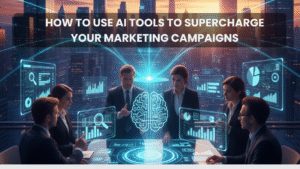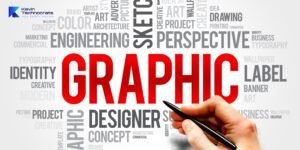Search Engine Optimization (SEO) helps websites rank higher on search engines like Google by optimizing content to match user queries. As businesses grow, manually optimizing every page becomes challenging, especially for sites with thousands of pages. This is where programmatic SEO comes in, offering a way to efficiently automate and scale SEO efforts.
Programmatic SEO uses automation, data, and templates to create and optimize large numbers of web pages for search engines. In this blog, you’ll learn the programmatic SEO definition, its benefits, real-world examples, and a step-by-step guide to implementing it effectively.
What Is Programmatic SEO?
Programmatic SEO is a way to create and improve many web pages automatically. Instead of making each page one by one, like in traditional SEO, this method uses software, data, and ready-made page designs (templates) to build thousands of pages quickly.
For example, in traditional SEO, if you want to target a keyword like “best digital marketing agency in jaipur,” you might write one blog post focused on that topic. But with programmatic SEO, you can create many pages for similar keywords like “best seo agency in jaipur,” “best digital marketing company in jaipur,” or “best social media marketing agency in jaipur,” all using the same page design and pulling in different data like location or product features.
This makes programmatic SEO perfect for large websites, such as online stores or travel platforms, where you must show similar information across many pages. It saves time, increases your chances of appearing in search results, and helps users find what they’re looking for more easily.
Why Use Programmatic SEO?
Programmatic SEO has many valuable benefits for businesses, marketers, and website owners. It helps you grow your website faster and reach more people without doing everything alone. Here’s why you should consider using it:
- It Saves Time and Effort: With programmatic SEO, you don’t have to create each page one by one. Instead, you can use templates and data to automatically make hundreds or even thousands of pages. This means your team spends less time on repetitive tasks and can focus more on planning and strategy.
- It Helps You Grow Quickly (Scalability): If you want to build a big website with lots of pages—like a travel site, an online shop, or a job board—programmatic SEO is a smart choice. It allows you to grow your website in a short amount of time without needing a huge team.
- It Attracts More Visitors Through Long-Tail Keywords: Long-tail keywords are longer and more specific search terms that people often use when looking for something exact, like “best hotels in Jaipur for couples.” These keywords usually have less competition and bring more targeted visitors to your site. Programmatic SEO helps you make pages for many of these keywords at once.
- It Works Well for Certain Types of Websites: Programmatic SEO is especially helpful for websites that follow a pattern, like directory websites, travel guides, product listings, or real estate sites. These websites often have pages with similar layouts but different content, such as city names, job titles, or product descriptions.
In short, programmatic SEO is a powerful way to grow your website faster, save time, and reach the right audience with less effort. It’s a smart option for anyone who wants to build a strong online presence in an organized and efficient way.
Examples of Programmatic SEO in Action
Let’s look at some real-life examples to understand how programmatic SEO works. These websites use automated tools, templates, and data to create thousands of helpful pages that attract people from search engines:
Zapier – App Integration Pages:
Zapier is a tool that connects different apps to work together. For example, it has a page called “Connect Slack to Google Sheets.” But Zapier doesn’t make each page manually. Instead, it uses a single-page design (template) and fills in the names of different apps to create thousands of similar pages, like “Connect Gmail to Trello” or “Connect Zoom to Google Calendar.” This helps them appear in search results when people search for specific app combinations.
TripAdvisor – Travel Location Pages:
TripAdvisor has pages for almost every city, town, or tourist spot worldwide. For example, they have a page like “Things to Do in Paris” or “Best Restaurants in Mumbai.” These pages use the same design but change the location name and content based on that place. This way, they can quickly make thousands of pages that help travelers find helpful information.
Canva – Design Template Pages:
Canva offers many ready-made designs for business cards, posters, invitations, and more. For example, they have a page called “Business Card Templates.” Instead of writing every page one by one, Canva uses templates to create lots of pages, such as “Birthday Invitation Templates,” “Wedding Card Templates,” and “Resume Templates.” Each page is made automatically and targets the exact words people search for.
In all these examples, the websites use an innovative system to create many helpful pages without doing it all manually. They use the same layout and change the data or keywords to match what people are looking for. This helps them get more visitors from Google and grow their websites quickly.
How to Do Programmatic SEO (Step-by-Step Guide)
Programmatic SEO lets you automatically create helpful pages for your website using tools, data, and templates. This guide will show you how to do it step by step—even if you’re not a developer.
Find the Right Keywords (Keyword Research at Scale)
To start, you need to know what people search for on Google.
- Use tools like Google Keyword Planner, SEMrush, or Ahrefs to find keywords.
- Focus on long-tail keywords, which are longer and more specific phrases (like “best laptops under 30000 in India” instead of just “laptops”).
- Think about search intent—why is the person searching? Do they want to learn something (informational) or buy something (transactional)?
- Try to find keywords with low competition but high value, especially if your site is new.
Example: If you have a travel website, instead of just using “places to visit,” use “places to visit in Jaipur in winter.”
Build a Page Template (Content Framework)
Once you know your keywords, the next step is to make a page layout or template.
- Create one layout that you can use again and again.
- Include parts like:
- Page title
- Meta description (the short text that shows on Google)
- Headings (H1, H2, etc.)
- Main content section
- FAQ section (if possible)
- Use schema markup to help Google understand the content (e.g., for products, articles, events, etc.).
Tip: You can design one solid template and change each new page’s location, product name, or category.
Choose Tools to Help You Build Pages (CMS + No-Code Tools)
Now, you need tools to make and manage all those pages easily.
- Use a CMS (Content Management System) like:
- WordPress
- Webflow
- Shopify (for e-commerce)
- Combine them with no-code tools like:
- Airtable (for storing your data in tables)
- Zapier or Make (to automate the publishing of content)
- This setup allows you to automatically create hundreds or thousands of pages from a single data sheet.
Example: A job board can pull job titles, locations, company names, and salaries from an Airtable sheet and create job listing pages automatically.
Use AI to Write Content (But Check It!)
Now, it’s time to fill those templates with content.
- Use AI tools like:
- ChatGPT
- Jasper AI
- Copy.ai
- These tools can write content quickly based on your data.
- But don’t rely on AI alone—edit and review everything. Make sure the content is:
- Accurate
- Easy to understand
- Helpful to readers
- Not repeated on every page (avoid duplicate content)
Important: Google wants helpful content, not just content made for SEO.
Improve Each Page for Better Rankings (On-Page SEO)
Even with a good page, you need to optimize it to perform well on Google.
Here’s how:
- Add internal links to other related pages on your site (helps users and search engines).
- Use the main keyword in the title, headings, and URL.
- Make sure the page loads fast—compress images and avoid heavy files.
- Ensure your page is mobile-friendly—most users are on phones now.
- Use alt text for images (helps Google understand what they show).
Tip: Use tools like PageSpeed Insights and Mobile-Friendly Test by Google to check performance.
Track Performance and Update Pages Regularly
Once your pages are live, don’t forget to track their performance and keep improving.
- Use Google Search Console to see:
- Which pages are getting traffic
- What keywords do they rank for
- Any errors or problems
- Use Google Analytics to track visitor behavior.
- From time to time:
- Update old content with new data or better explanations.
- Add new keywords based on trends.
- Fix broken links and improve page speed if needed.
Tip: Create a monthly or quarterly routine to review your programmatic pages.
Common Mistakes to Avoid in Programmatic SEO
Programmatic SEO can help you grow your website fast, but it can also hurt your site if you don’t do it carefully. Here are some common mistakes people make—and how to avoid them:
Writing Thin or Low-Quality Content
Don’t create pages with very little or useless content.
- If each page only has a few lines of text or repeats the same things, Google may think it’s not helpful.
- Also, don’t overuse keywords. Putting the same keyword too often (keyword stuffing) can make your page look spammy and harm your rankings.
Tip: Make sure every page has real value for the reader. Give helpful information that answers their questions.
Transform Your Digital Presence
Get personalized strategies and solutions tailored to your business needs.
- Free Initial Consultation
- Custom Solution Planning
- Expert Team Support
Forgetting About User Experience (UX)
Even if your page ranks well, people won’t stay if it’s hard to use.
- Users will leave quickly if the design is messy, the text is hard to read, or the buttons don’t work correctly.
- When people leave your site fast, Google notices your content isn’t helpful.
Tip: Keep your design clean, use clear headings, and ensure pages work well on mobile phones and computers.
Using Poor or Repetitive Templates
If all your pages look the same, users (and Google) may find them boring or unhelpful.
- Templates that don’t change much from page to page can look lazy or fake.
- If only one or two words differ on each page, Google may think it’s duplicate content.
Tip: Make your templates flexible. Add content sections like FAQs, reviews, or unique facts based on the page topic.
Using Wrong or Unchecked Data
Programmatic SEO depends on the data you use to fill your pages. If your data is wrong or outdated, your pages will show the incorrect information.
For example, if you show prices, locations, or job details, and the data is incorrect, users will lose trust in your site.
Tip: Always double-check your data sources. Use trusted tools and update your data regularly.
Ignoring SEO Basics
Sometimes, people focus so much on automation that they forget basic SEO.
- Pages might miss important titles, meta descriptions, or image alt text.
- Without internal linking, your site won’t be easy to explore.
Tip: Treat every programmatic page like an important page. Use the same SEO rules you’d use for a blog post.
Best Tools for Programmatic SEO
To do programmatic SEO well, you need the right tools. These tools help you collect data, build pages, write content, and check how your website is doing. Here’s a list of some of the best tools and what they do:
Airtable – To Organize and Store Your Data
Think of Airtable as a smart Excel sheet.
- It helps you store and manage all the important information for your pages, like product names, locations, or services.
- You can create a table with many rows and columns to fill your web page templates.
- It’s very easy to use and can connect with other tools for automation.
Tip: Use it when you want to keep your content data in one place and use it to build many pages.
Webflow or WordPress – To Build Your Website
These are website-building tools (also called CMS – Content Management Systems).
- WordPress is the most popular CMS and is great for blogs, business websites, and SEO.
- Webflow is a newer tool that helps you build good-looking websites without coding.
- Both tools allow you to manage pages easily and connect with tools like Airtable or Zapier.
Tip: Use them when you want to design and manage your site with templates and automation.
ChatGPT or Jasper – To Write Content Automatically
These AI writing tools can help you generate content for your pages.
- You give them a template or a few keywords, and they write complete sentences or paragraphs.
- ChatGPT (like me!) is good for writing content, answering questions, and creating unique text.
- Jasper is another popular AI tool that is made especially for marketers and writers.
Tip: Use them when you need to write a lot of content quickly, but always review and edit for accuracy.
Screaming Frog & Google Search Console – To Monitor and Improve SEO
These tools help you check how your site is performing on Google.
- Google Search Console is free and shows how many people visit your site, what keywords they search for, and if there are any issues.
- Screaming Frog is a website crawler that checks for broken links, missing titles, and other SEO problems.
Use these tools regularly to find errors, fix problems, and see which pages are doing well.
Datafetcher or Zapier – To Automate Workflows
These tools help you save time by doing tasks automatically.
- Zapier connects different apps (like Airtable and Webflow) and lets you set up rules like: “If a new row is added in Airtable, create a new page in Webflow.”
- Datafetcher is a tool Airtable uses to pull data from outside sources like websites, APIs, or Google Sheets.
Use them to build many pages or update content without doing everything manually.
Who Should Use Programmatic SEO?
Programmatic SEO is not just for big companies. It’s a smart choice for anyone who wants to create useful pages using tools and templates quickly. Here are some types of people and businesses that can benefit from it:
SaaS Companies (Software as a Service)
These are companies that offer software online—like tools or apps.
- Example: Zapier is a SaaS company that connects different apps.
- They use programmatic SEO to create pages like “How to connect Slack with Google Sheets” or “Integrate Gmail with Notion.”
- Each page follows a template but uses different app names and features.
Niche Bloggers
These are bloggers who write about very specific topics (niches).
- Example: A blogger writing about vegan diets for athletes can use programmatic SEO to create pages like:
- “Vegan breakfast for runners”
- “Vegan protein foods for cyclists”
- “Vegan snacks for gym lovers”
- All these pages can follow the same layout and be created in bulk using keyword data.
E-commerce Platforms
These are websites that sell products online.
- Example: An online clothing store can use programmatic SEO to create pages like:
- “Red dresses for weddings”
- “Men’s t-shirts under ₹500”
- “Shoes for the rainy season”
- Each page is built using product filters like color, price, size, and season.
Affiliate Marketers
These are people who earn money by promoting other companies’ products.
- Example: An affiliate site about electronics can use programmatic SEO to create pages like:
- “Best smartphones under ₹20,000 in India”
- “Top laptops for students 2025”
- “Best gaming headsets with mic”
- You can create many pages targeting different products, price ranges, and features.
Conclusion
Programmatic SEO represents a significant advancement in search engine optimization by enabling the efficient and scalable creation of web content. This approach leverages automation, structured data, and reusable templates to generate large volumes of optimized pages systematically. By doing so, it addresses some of the traditional challenges of SEO, such as the time-consuming nature of manual content creation and the difficulty in targeting numerous long-tail keywords effectively. From a theoretical perspective, programmatic SEO exemplifies the application of data-driven methodologies to content strategy. It transforms raw data into meaningful web pages that align with specific search intents, improving the relevance and reach of a website. Moreover, by automating repetitive tasks, businesses can allocate more resources toward refining their overall SEO strategy and enhancing user experience.
To implement programmatic SEO successfully, it is advisable to begin with controlled experiments on a smaller scale. This allows marketers and SEO professionals to validate their templates, data sources, and automation workflows before expanding. Continuous monitoring and iterative improvement are crucial to maintaining content quality and search engine performance. In summary, programmatic SEO is a powerful theoretical and practical framework that, when executed thoughtfully, can significantly increase a website’s organic traffic and visibility in search engines. It represents a shift from manual, one-page-at-a-time optimization toward a scalable, systematic approach grounded in automation and data utilization.