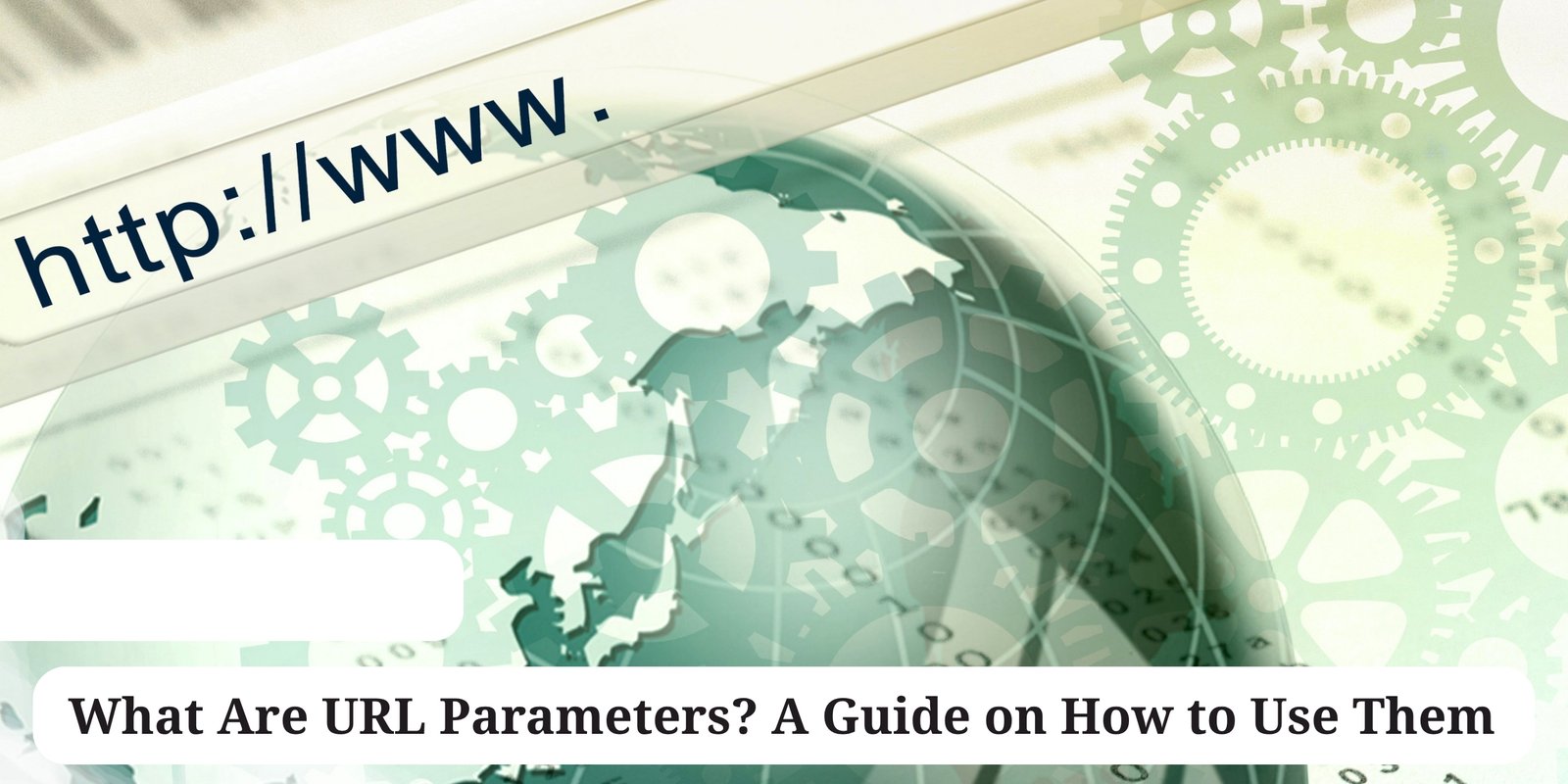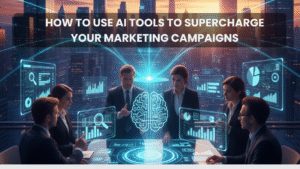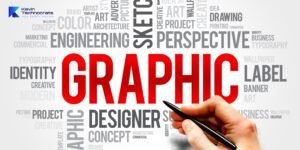The internet is full of web pages, and every web page has a unique address called a URL (Uniform Resource Locator). Just like your home address helps people find your house, a URL helps browsers and users find your web page.
But sometimes, a URL needs to do more than point to a page. It might need to pass extra information like what product a person is searching for, where the visitor came from, or what language they prefer. That’s where URL parameters come in.
URL parameters are extra bits of information added to the end of a web address. They help websites function better, track performance, and personalize content. Understanding how to use URL parameters is helpful for website owners, digital marketers, SEO experts, and developers alike.
In this guide, we’ll explain what URL parameters are, how they work, why they matter for SEO, and how to use them the right way.
What Are URL Parameters?
URL parameters (also called query strings) are added to the end of a web page’s URL to pass additional data. They start with a question mark. And are followed by key-value pairs.
Let’s look at a simple example:
In this example:
- ? marks the start of the parameters
- category is the key
- shoes is the value
Together, they tell the website to show shoes in the “product” section.
URL parameters are not visible on the page itself, but they help websites understand what users are looking for, track user behavior, and display the right content.
Common Uses of URL Parameters
URL parameters are used for many helpful purposes. Here are some of the most common ones:
Tracking Traffic Sources (UTM Parameters)
Marketers use UTM parameters to find out where website traffic comes from. For example:
It helps track how a campaign is performing in tools like Google Analytics.
Filtering or Sorting Content
E-commerce sites often use parameters to filter or sort products. For example:
It shows books sorted by price from low to high.
Search Queries
When users search for something on a website, the query is being added to the URL:
Here, q=shoes tells the site to display results for “shoes.”
Pagination
Many websites use parameters for pagination:
It shows the second page of blog posts.
Language or Region Settings
Some websites use parameters to show the right language or location:
It shows the site in English for users in the U.S.
Parts of a URL Parameter
To use or understand URL parameters correctly, it’s essential to know how they are built. Let’s break it down in a simple way.
The Question Mark?
It is the first part you’ll see when parameters are added to a URL. It tells the browser (and the website) that the actual web address has ended and extra information is starting.
For example:
Here, everything after the ? is a parameter.
Key-Value Pairs
- URL parameters are written in a key-value format.
- The key is the name of the information.
- The value is the actual data or setting.
Example:
- utm_source=google
- utm_source is the key
- Google is the value
It tells the website that the visitor came from Google.
Each key-value pair provides a small instruction to the website. The site uses this to show the right content or track the user correctly.
Ampersand &
When you want to add more than one instruction or setting to a URL, you use the ampersand symbol & to separate each key-value pair.
Example:
It means
- Show only shoes
- Sort them by price in ascending order (low to high)
- Display page 2
Each part has a job, and they all work together to help the website give users what they want. Understanding this basic structure is key for using parameters the right way.
How URL Parameters Affect SEO
URL parameters can be helpful, but if not handled correctly, they can hurt your SEO. Here’s how:
Duplicate Content Issues
Search engines might see multiple URLs with different parameters as separate pages, even if the content is the same. It can lead to duplicate content, which weakens your site’s authority.
For example:
example.com/products?category=shoes
example.com/products?sort=price_asc
Both might show the same items, but search engines treat them as different pages.
Wasted Crawl Budget
Google has a limited crawl budget for each site. If your site has many parameterized URLs, Google may waste time crawling duplicates instead of more important pages.
Confusing Google
If Google can’t figure out which version of a URL is the main one, it might not rank your page well. It’s essential to signal the preferred version using canonical tags or tools in the Google Search Console.
Transform Your Digital Presence
Get personalized strategies and solutions tailored to your business needs.
- Free Initial Consultation
- Custom Solution Planning
- Expert Team Support
Best Practices for Using URL Parameters
To use URL parameters without hurting your website’s performance, follow these best practices:
Keep Parameters Short and Simple
Use meaningful and transparent keys. Avoid long or confusing names. Example:
- Good: ?page=2
- Bad: ?pagenumber123xyz=2
Use Canonical Tags
A canonical tag tells search engines which version of a page is the original. Use it on pages with parameters to avoid duplicate content issues.
Example:
<link rel=”canonical” href=”https://example.com/products” />
Configure Parameters in Google Search Console
Use the URL Parameters tool in the Search Console to tell Google how to handle your parameters. You can choose whether a parameter changes content or not.
Avoid Unnecessary Parameters
Only use URL parameters when they are genuinely needed. Too many unnecessary parameters can make your links long, confusing, and bad for SEO. Clean and simple URLs are easier for both users and search engines to understand. Use parameters only for practical tasks like filtering or tracking.
How to Track Campaigns Using UTM Parameters
UTM (Urchin Tracking Module) parameters are a special type of URL parameter used for marketing.
What Are UTM Parameters?
UTM parameters help you track how users get to your website. There are five main ones:
- utm_source – where the traffic comes from (e.g., Google, Facebook)
- utm_medium – the type of traffic (e.g., CPC, email)
- utm_campaign – the specific campaign name
- utm_term – optional keyword
- utm_content – optional content ID
Example:
Tools to Create UTM Parameters
Use tools like Google Campaign URL Builder to create UTM-tagged URLs.
How to View Results
In Google Analytics, go to:
Acquisition > Campaigns
There, you’ll see which sources and campaigns brought in the most visitors or sales.
How to Manage URL Parameters in Google Search Console
Google Search Console has a helpful tool called the URL Parameters tool. This tool lets you control how Google treats different parameters on your website. It’s beneficial if your site uses many URL parameters to sort, filter, or track content.
What the Tool Does
The URL Parameters tool helps you:
- Tell Google what each parameter does, such as sorting, filtering, or tracking.
- Decide whether Google should crawl those URLs or skip them to save crawl time.
For example, if you have a parameter like ?sort=price_asc, you can tell Google that this parameter does not change the main content—it just changes how things are sorted. That way, Google won’t crawl and index many similar pages unnecessarily.
When to Use This Tool
Only use this tool if you clearly understand what your parameters do. If misused, it can hurt your SEO by blocking essential pages from being crawled or indexed.
Use this tool when:
- You have lots of duplicate content due to parameters.
- You want to improve crawl efficiency.
- You want to avoid wasting Google’s crawl budget.
Common Mistakes to Avoid
- Blocking meaningful URLs by accident, thinking they are duplicates.
- Not configuring parameters when your site has many versions of the same page.
- Guessing what a parameter does instead of testing and confirming.
Always test your changes carefully. Monitor your site traffic in Google Search Console or Google Analytics after making any updates. If done correctly, this tool can help clean up your site in Google’s eyes and boost your SEO performance.
URL Parameters vs. Clean URLs
When building a website, you have two main choices for how your URLs look: clean URLs or URLs with parameters. Both have their pros and cons, depending on what your website needs to do.
What Are Clean URLs?
Clean URLs are simple, short, and easy to read. They don’t have question marks or special characters. For example:
It looks neat and tells you that it’s a page about shoes.
Pros of Clean URLs:
- It is easier to read and remember for users.
- It looks better when shared on social media or other websites.
- It is better for SEO because search engines like clear, keyword-rich URLs.
- Lower risk of duplicate content, which helps keep your website organized in search results.x1
When Should You Use Each?
- Use clean URLs for main pages like blogs, product pages, or landing pages.
- Use URL parameters for features like filtering, search results, or tracking where users came from.
In many cases, a mix of both is the best approach. It gives you clean, SEO-friendly URLs where it matters and flexible parameter-based URLs where needed.
Conclusion
URL parameters are valuable tools that help websites do more—like track where users come from, filter search results, or sort products by price. They allow marketers to measure campaigns and give visitors a smoother, more personalized experience.
But if they are used the wrong way, they can cause problems. Too many similar pages with different parameters can confuse search engines like Google. It can lead to duplicate content, wasted crawl budget, and even lower SEO rankings.
To avoid this, it’s important to use URL parameters wisely. Always keep them short and meaningful. If you’re using parameters for tracking, make sure to use proper UTM tags. Use canonical tags to point search engines to the main version of your content, and manage parameters in Google Search Console to help Google crawl your site better.
Also, check your data in Google Analytics to see how well your parameters are working.
URL parameters can be an excellent asset for both website owners and users. They can improve your site’s performance and help you make smarter decisions based on real data.