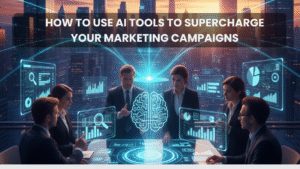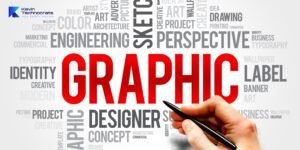Expanding your website to reach people in other countries can be a significant opportunity for your business. It means you can sell more, connect with more customers, and grow your brand globally. But to do this successfully, your website needs to be set up the right way — especially when it comes to international SEO.
One of your most important decisions is structuring your international website. This choice affects how people in other countries find your site on Google and how easy it is for them to use it.
In this guide, we’ll explain in simple words what an international SEO site structure is, why it’s important, and how to choose the best one for your business. Whether you’re just starting to go global or trying to improve your current international SEO setup, this article will help you make smart, informed decisions.
What Is International SEO?
International SEO is the process of optimizing your website so that people in other countries — and who speak different languages — can find it when they search online. It helps your site appear in search engines like Google when someone from another country looks for your product or service.
Good international SEO means:
- Your content is available in different languages or for other countries.
- People see the correct version of your website for their location or language.
- Google understands which page to show to which audience
- You give users a good experience no matter where they are
But your website’s structure must be set up correctly for this to work.
What Is an International Website Structure?
Your website structure is how you organize your pages for users in different countries or who speak different languages. It’s how you tell Google and other search engines:
- “This page is for people in France.”
- “This page is in Spanish.”
- “This page is for customers in Canada.”
You do this through your domain and URL structure. There are three main ways to structure your international website:
- Country Code Top-Level Domains (ccTLDs)
- Subdomains
- Subdirectories (or subfolders)
Let’s explore each of these options in detail.
Country Code Top-Level Domains (ccTLDs)
A ccTLD is a website address that ends with a country-specific extension, like .fr for France or .de for Germany.
Examples:
- example.fr (for France)
- example.co.uk (for the United Kingdom)
- example.ca (for Canada)
Pros (Advantages):
- Google clearly understands which country you’re targeting
- People in that country may trust your website more
- You can fully customize the site for local rules, currency, taxes, and more
Cons (Disadvantages):
- You have to buy and manage many domains, which can get expensive
- You need to do SEO for each domain separately
- Your SEO power (like backlinks and authority) is not shared between sites
Best for:
- Big companies with teams in different countries
- Businesses that want a strong local brand in each country
- Websites that need to follow country-specific laws
Subdomains
A subdomain is like a mini-site under your main website. You can use subdomains to show content for different languages or countries.
Examples:
- fr.example.com (for French speakers or people in France)
- de.example.com (for German speakers or people in Germany)
Pros:
Easier and cheaper than buying new domains
Can be hosted separately for better speed in different countries
Flexible — you can customize each subdomain as needed
Cons:
Google might treat subdomains as separate websites
You still need to do SEO separately for each subdomain
Not as clear to users as ccTLDs
Best for:
- Businesses with different teams or products in each market
- Companies that want more control over each region
- Brands that don’t want to buy lots of domain names
Subdirectories (Subfolders)
A subdirectory is a folder inside your main website. It lets you organize your site by country or language using URLs like example.com/fr/.
Examples:
- example.com/uk/ (for the UK)
- example.com/es/ (for Spain)
Pros:
- SEO strength is shared — all backlinks go to the same domain
- Easier to manage and cheaper to run
- Simple to track in Google Analytics or Search Console
Cons:
- Not as strong for geotargeting (but you can fix this with SEO tools)
- Might not build as much local trust with users
- Harder to comply with local laws if needed
Best for:
- Small to medium businesses
- Companies with one SEO or marketing team
- Brands that want a central website for all users
Which Structure Is Best for You?
Here’s a simple way to think about it:
Situation Best Option
You’re targeting a few countries on a small budget Subdirectories
You want separate teams and complete control in each region Subdomains or ccTLDs
You want strong local branding and trust in each country ccTLDs
You want to grow SEO authority quickly Subdirectories
You’re a large business with complex needs ccTLDs or Subdomains
Key Factors to Consider When Choosing Your Structure
1. Your Business Goals: Are you just translating your content? Or are you building full local teams, support, and products for each market?
- Simple translation = subdirectories
- Complete localization = ccTLDs or subdomains
2. Your Budget and Resources: Running multiple domains or subdomains takes time, money, and people. If your team is small or your budget is tight, subdirectories are easier to manage.
3. SEO Strength: If your main domain already has a lot of backlinks and authority, subdirectories help share that SEO power with your international pages. ccTLDs and subdomains won’t benefit as much from your leading site’s SEO.
4. Geotargeting: Want to ensure your French content ranks in Google France? ccTLDs send the strongest signal. Subdirectories and subdomains can also work if you set up hreflang tags and Google Search Console targeting.
Transform Your Digital Presence
Get personalized strategies and solutions tailored to your business needs.
- Free Initial Consultation
- Custom Solution Planning
- Expert Team Support
5. User Trust: Some people feel more comfortable shopping on a website with a local domain like .fr or .de. If trust is important in your market, ccTLDs may help.
Best Practices for International SEO (No Matter Which Structure You Use)
Choosing the proper international SEO site structure is only the beginning. Once you’ve decided how your website will be set up — whether using ccTLDs, subdomains, or subdirectories — it’s important to follow some universal best practices. These steps help search engines understand your content better and ensure your international visitors have a great experience.
Let’s walk through these best practices in simple terms and with extra details.
Use Hreflang Tags Correctly
What are hreflang tags?
Hreflang tags are exceptional pieces of code that tell Google and other search engines what language and region a specific page is meant for. These tags help search engines serve the correct version of your page to users based on their location or language.
For example, if you have one version of a page in English for the U.S. and another in French for France, you can use hreflang tags to tell Google which is which.
Why is this important?
- It prevents duplicate content problems (when similar content appears on multiple pages)
- It improves the chances that users will see the correct version of your content in search results.
- It increases user satisfaction since visitors land on a page in their preferred language.
How to use hreflang tags properly:
- Add them to each web page’s <head> section, or use them in your XML sitemap or HTTP headers.
- Make sure each page includes a self-referencing hreflang tag (each page should point to itself and others)
Follow this format:
| <link rel=”alternate” hreflang=”fr-fr” href=”https://example.com/fr/” /><link rel=”alternate” hreflang=”en-us” href=”https://example.com/us/” /> |
Pro Tip: Always double-check your hreflang implementation with tools like Google Search Console or an SEO crawler to ensure it’s correct.
Create Unique and Fully Localized Content
Translation is not enough. If you only translate your existing content word-for-word, your pages may not feel natural or beneficial to local users. Instead, you should localize your content — adapting it for a specific region, culture, and audience.
What does sound localization involve?
- Use natural tones, expressions, and phrases familiar to people in the target country.
- Show prices in the local currency, like euros (€), yen (¥), or pounds (£)
- Mention local holidays, laws, or customs when appropriate.
- Adjust measurements, such as using kilometers instead of miles or Celsius instead of Fahrenheit.
- Include legal disclaimers or privacy policies specific to the country.
- Adapt images, videos, and design elements to match local tastes.
Why is this important?
- It helps your website feel relevant and trustworthy.
- People are more likely to stay and buy when they see familiar terms and pricing.
- Google favors unique, helpful content — not direct copies or automatic translations.
Avoid this common mistake:
Do not copy and paste the duplicate content across all languages or countries. Google may see this as duplicate content, hurting your SEO rankings.
Optimize for Local Search Engines (Not Just Google)
While Google is the most used search engine worldwide, it’s not the only one. In some countries, other search engines are more popular — each has its own SEO rules.
Here are some key search engines to consider:
- Baidu (China)
- Focuses heavily on simplified Chinese content
- Requires a China-based server for fast-loading
- Prefers websites with an ICP license (Internet Content Provider license)
- Yandex (Russia)
- Values meta tags and technical SEO
- It may take longer to index new pages.
- It has its webmaster tools (Yandex.Webmaster)
- Naver (South Korea)
- Combines search results with blogs, shopping, and news
- Prefers high-quality Korean-language content
- Often favors local platforms over external websites.
Tip: If you are entering one of these regions, learn how their local search engines work and adjust your SEO strategy to match.
Use a Content Delivery Network (CDN) for Better Speed
What is a CDN?
A Content Delivery Network (CDN) is a network of servers worldwide. When someone visits your website, the CDN delivers content from the server closest to them — making the page load faster.
Why is speed important?
- Google uses site speed as a ranking factor in search results.
- Users are more likely to stay on a website that loads quickly.
- Slow websites often lead to higher bounce rates (when users leave quickly)
Benefits of using a CDN for international websites:
- Faster page load times, even for users far from your primary server
- Better user experience, especially on mobile devices
- Improved crawlability — search engines can scan your site more easily
- Increased security with features like DDoS protection and SSL certificates
Popular CDN providers include:
- Cloudflare
- Akamai
- Fastly
- Amazon CloudFront
A quick tip: A CDN can significantly improve performance even if your website is small, especially with visitors from different continents.
5. Monitor Everything Using Google Search Console
What is Google Search Console?
Google Search Console is a free tool that lets you monitor your website’s performance in Google search results. It helps you spot problems, track traffic, and improve your SEO.
If you have an international website, here’s what to do:
- Add each version of your site (each ccTLD, subdomain, or subdirectory) as a separate property
- Submit your XML sitemaps for each version.
- Use the International Targeting tool to set your target country if needed.
- Check for errors with hreflang tags, mobile usability, or indexing.
Things to monitor regularly:
- Search traffic by country and language
- Crawl stats — how often Google visits each version of your site
- Index coverage — make sure all your pages are being indexed properly
- Performance reports — see which keywords and pages perform best in each region.
Why this matters:
- It helps you fix issues early before they affect your rankings
- You can see how users in different countries are interacting with your website.
- It allows you to measure the success of your international SEO efforts over time.
Final Checklist: What to Always Do for International SEO
Here’s a quick checklist to help you remember these best practices:
- Use hreflang tags properly
- Translate AND localize your content
- Show prices and terms in local formats
- Optimize for local search engines if needed
- Use a CDN to speed up your global site
- Set up and monitor each site version in Google Search Console
- Avoid auto-redirects — let users choose their language if possible
- Keep your site structure clear and consistent
- Always focus on user experience first
Real-Life Examples: What Big Brands Do
Here’s how some big companies structure their international websites:
| Company | Structure | Why |
| Amazon | ccTLDs (e.g., amazon.fr) | Full localization, legal needs |
| Apple | Subdirectories (e.g., apple.com/fr/) | Central SEO authority |
| Wikipedia | Subdomains (e.g., fr.wikipedia.org) | Community and language-based |
| Nike | ccTLDs | Country-specific experience |
| Airbnb | Subdirectories | Easy scaling shared SEO |
company chooses what works best based on size, resources, and goals.
Mistakes to Avoid with International SEO Structure
- Using automatic redirects based on IP without offering manual language/country selection
- Failing to implement hreflang or doing it incorrectly
- Using machine translation without proper localization
- Serving the duplicate content to all regions with minor wording changes
- Ignoring local search intent and competitor analysis
Quick Comparison Chart: At a Glance
| Feature | ccTLD | Subdomain | Subdirectory |
| SEO Authority Sharing | No | Limited | Yes |
| Geotargeting Accuracy | Strong | Medium | Medium |
| User Trust | High (varie | Medium | Lower in some regions |
| Cost and Maintenance | High | Medium | Low |
| Best For | Local presence | Content variation | Centralized SEO |
Final Thoughts: Build for Global Success
Choosing the proper international SEO structure is not just a technical decision — it’s a strategic one. It affects your global market visibility, branding, scalability, and revenue.
Here’s a simplified decision guide:
- Use ccTLDs for maximum localization, trust, and legal separation
- Use subdomains for flexible market segmentation.
- Use subdirectories for consolidated SEO power and ease of management.
No matter which path you choose, implement it with consistency, precision, and localized content. That’s how you win in global SEO.