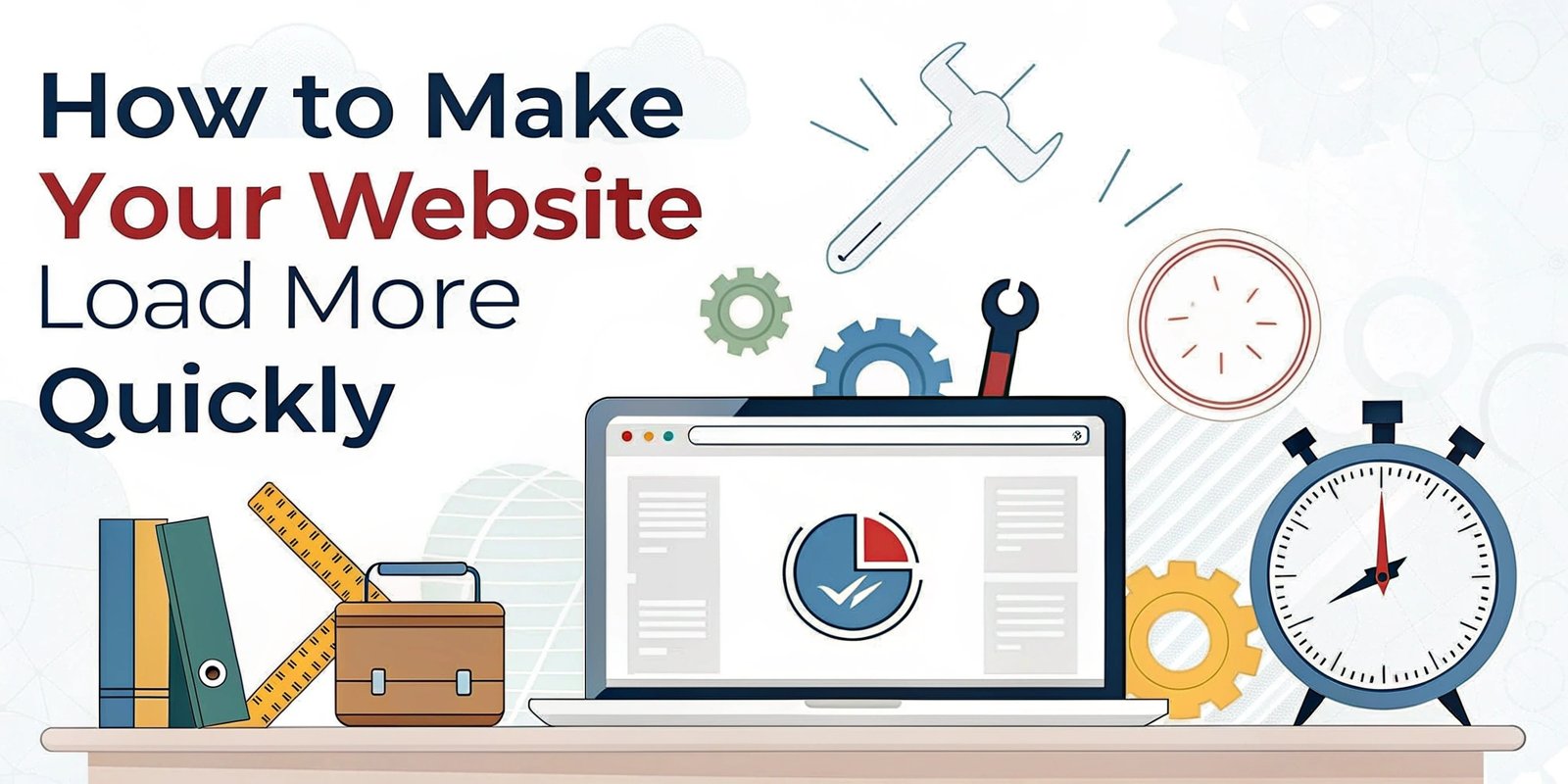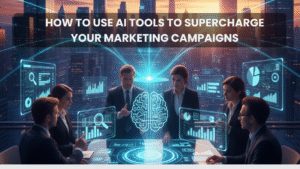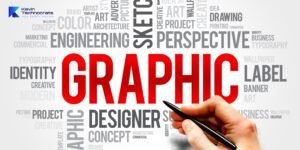It is important that your website loads quickly for the success of today’s online world. Slowing websites risk holding visitors back until they can finally finish loading, and you remain without business and profit opportunities. Optimized sites create strong navigation, response times, and friendly experiences. Not only are slow websites frustrating, but they also have negative effects on search rankings and conversions. In this blog, we are going to explore easy and efficient methods of website performance optimization, ranging from image optimization and caching to choosing the optimum hosting and measuring performance. Following these steps, you can readily improve speed and user satisfaction.
Why Website Performance Is Important
Website performance influences numerous aspects of your online presence, such as:
User Experience: A slow website frustrates users, and they have higher bounce rates and less engagement. Users get frustrated if the pages take time to load and bounce off without engaging with your content. A quick website keeps users satisfied, makes them stay longer, and gets more interaction with your website. Providing a smooth experience keeps users around and improves conversions.
SEO Rankings: Google favors faster websites, which improve their search rankings. A fast website enables search engines to crawl and index pages more quickly. Faster websites rank higher since they offer a great user experience. Speed is also a strong ranking signal in Google’s algorithms, so website owners must optimize performance to be seen more online.
Conversion Rates: Faster websites keep users engaged, so they are more likely to navigate your content and take action. When pages load quickly, users have a better experience, which builds trust and encourages them to buy or subscribe. An optimized website can increase sales, leads, and business growth significantly.
Mobile Optimization: Mobile users are looking for quick access to content, and a slow site may lose them. As more and more users surf the internet on their mobile phones, a fast, mobile-friendly website is the order of the day. Responsive design, picture optimization, and script minimizing can contribute to increased speed. Fast loading and seamless navigation optimize user experience and interaction.
Now let’s see step by step how to improve the performance of websites.
11 Steps for Make Your Website Load More Quickly
Optimize Images and Media Files
Large images make your website slow. To optimize them, do the following:
Compress Images: Large images slow down your website, so it is important to reduce their size without affecting quality. Compress images with software such as TinyPNG, ImageOptim, or JPEGmini. Small image files load faster, improve website speed, and enhance user experience, making your website more interactive and responsive.
Use the Correct Format: Using the correct image format is necessary in order to provide instant loading. WebP, as compared to PNG and JPEG, is preferable since it allows for better compression without compromising quality. WebP images are coded, and as a result, pages load quickly, and user experience is enhanced, making sites more efficient and visually pleasing.
Use Lazy Loading: Rather than loading all images simultaneously, lazy loading loads images when they are going to be displayed on the screen. This provides best-in-class initial loads and improves web performance. Use the loading=\\\\\\\”lazy\\\\\\\” attribute for images to load images fast and provide a smooth user experience.
Optimize Videos: Video hosting on your server can slow down your site and burn up bandwidth. Host them, therefore, on locations like YouTube or Vimeo and place them on your website. This minimizes server load, improves loading times, and provides silky-smooth playback, giving users an even better experience.
Allow Caching
Caching assists in storing data that is repeatedly called so the users will not have to download it again. It minimizes server load and increases page speed.
Utilize Browser Caching: Browser caching makes repeated visits faster by caching frequent files on a visitor’s computer. Apply expiration to static files such as CSS, JavaScript, and images so that they are not re-downloaded every time. It improves speed and makes browsing more responsive.
Enable Server Caching: Server caching stores preloaded copies of web pages, thus cutting down on content load time. WP Rocket and W3 Total Cache (for WordPress users) are caching plugins that can be used to improve performance. This decreases server loads, accelerates response times, and provides a smoother browsing experience for users.
Utilize CDN Caching: Content Delivery Network or CDN holds content on multiple servers globally, thus compressing space between the data and the client. This makes loads faster, releases pressure for servers, and maintains stability in websites. Standard CDNs such as Cloudflare, Akamai, and Amazon CloudFront optimize sites for performance since they provide high-end user-quality web browsing.
Reduce HTTP Requests
Each element on a webpage (stylesheets, scripts, images) asks for the server. Fewer HTTP requests equal quicker loading.
Combine CSS & JavaScript Files: Having too many CSS and JavaScript files means there are many server requests, which makes your site load slowly. If you merge them into fewer files, you limit the number of requests, thereby making it load faster. Utilize Autoptimize or Gulp to combine and optimize your files efficiently.
Use CSS Sprites: Rather than having several small images loaded separately, bundle them together in one large image or sprite. This lessens server requests and accelerates loading time. CSS is applied to show only the part of the sprite that needs to be shown, enhancing performance and efficiency.
Remove Unused Plugins: Too many plugins can slow down your website, make server requests, and overload it. Check your plugins regularly and deactivate any unused ones. Install lightweight substitutes and have all the plugins updated to their newest versions to improve speed and security without sacrificing your website’s performance.
Optimize CSS and JavaScript
Inappropriately optimized CSS and JavaScript will be detrimental to your site speed.
Minify CSS and JavaScript: This is achieved by removing unnecessary spaces, comments, and characters from CSS and JavaScript files, making them smaller in size to load the website faster. Use UglifyJS, CSSNano, or Google Closure Compiler to automate the process. Smaller file sizes translate to fewer resources required, thus better performance and user experience.
Defer JavaScript Load: Avoid loading all the JavaScript files at once. Defer the loading of non-critical scripts. For scripts that can load independently, make use of async, and for scripts that need to load once page content is loaded, make use of defer. This minimizes render-blocking, optimizes page speed, and smoothens the browsing process.
Load CSS Asynchronously: Rather than loading the stylesheets initially prior to the display of the page, render initially through the loading of necessary styles. Employ the rel=”preload” or media queries to load non-critical CSS subsequently. This enhances page speed, makes the content appear sooner, and gives the user a better surfing experience.
Use a Content Delivery Network (CDN)
A CDN distributes your website content across numerous servers, hence loading faster for users globally.
Popular CDNs: Some popular Content Delivery Networks (CDNs) include Cloudflare, Akamai, Fastly, and Amazon CloudFront. They assist in the delivery of your website content across different servers throughout the globe, lowering the load time and ensuring it is stable. Selecting the proper CDN makes your visitors’ experience faster and smoother regardless of where they are.
Transform Your Digital Presence
Get personalized strategies and solutions tailored to your business needs.
- Free Initial Consultation
- Custom Solution Planning
- Expert Team Support
How It Works: A CDN operates by caching duplicate copies of your website’s content on several servers in various locations. When a user visits your site, the CDN serves the content from the closest server instead of the original server. This shortens the distance that data needs to travel, accelerates loading speeds, and enhances website access for users globally.
Optimize Web Hosting
Your web host is a significant factor in website performance.
Choose Fast Hosting: Having a good hosting service is necessary for the speed and performance of the website. Opt for well-known services like SiteGround, Bluehost, or Kinsta, which offer optimized servers, fast loading, and enhanced security. A good hosting service reduces downtime, delivers smooth performance, and improves the overall user experience.
Use VPS or Dedicated Servers: Shared hosting means multiple websites use the same resources, which can slow down your site, especially during high-traffic periods. Upgrading to a VPS (Virtual Private Server) or a dedicated server provides more power, faster load times, and better security. This ensures smoother performance and a better experience for users.
Use Server-side Caching: Server-side caching enables the cutting of page load times by holding frequently accessed data in RAM. The majority of hosting providers offer built-in caching features like Memcached, Redis, or Varnish for increased speed. This lightens the server load, accelerates response time, and improves the user experience, particularly during heavy traffic.
Minimize Redirects and Repair Broken Link
Extraneous redirects prolong page loading time.
Minimize Redirects: Redirects introduce additional HTTP requests, which delay page loading. Leave only necessary redirects and eliminate unnecessary redirects. Periodically check your site to verify there are no stale or broken redirects. Too many redirects can ruin SEO and user experience, so optimize them for quicker performance and smoother browsing.
Fix Broken Links: Broken links enrage users and damage your SEO. Periodically scan your site for broken links with tools such as Google Search Console or Broken Link Checker. Repairing them enhances user experience and allows navigation to proceed uninterrupted. Update stale links, redirect them correctly, or eliminate broken ones to keep your website running smoothly and professionally.
Enable Gzip Compression
Gzip compression compresses files before it sends them to users.
Enable Gzip on Your Server: Gzip compression compresses your website files before sending them to users, which means loading pages faster. You can enable it through your—htaccess file for Apache servers or Nginx configuration. There is also native Gzip compression available with most hosting providers. The Gzip enablement reduces bandwidth usage, loads websites faster, and gives a better user experience.
Use Plugins: WordPress users can utilize plugins such as WP Rocket and W3 Total Cache to Gzip compress and generally speed up site performance. The plugins compress files, enable caching, and reduce load times with minimal input. Installing and setting up such products can significantly improve website performance and render the site faster and more responsive to users.
Optimize Database Performance
A messy database will slow down your site.
Clean Up Your Database Periodically: Databases accumulate unwanted content like spam comments, old drafts, and trash posts over some time, which slow down the load. Cleaning up your database periodically removes clutter, speeds up queries, and gets your website optimized. Utilize plugins like WP-Optimize to schedule cleanup, reduce database size, and keep your site running smoothly.
Utilize Database Optimization Plugins: Optimizing databases is essential for speed. WP-Optimize, a powerful plugin, is one that WordPress users can utilize to delete duplicate data, clean the tables, and enhance performance. Plugins enable automatic maintenance of the database, which speeds up load times and improves efficiency. Continuous optimization makes your site run smoothly and respond to action promptly.
Optimize Queries: Database queries slow down your site if not optimized. Optimize queries using tools such as MySQL Query Optimizer, decrease loading time, and increase efficiency. Query optimization allows your database to fetch data faster, improving site performance and user experience.
Mobile Performance Improvement
More users access your site using mobile devices, so mobile optimization is important.
Implement Responsive Design: A responsive site adapts to varying screen sizes, offering a seamless experience on desktops, tablets, and smartphones. Through this, the users can browse easily without much zooming and scrolling. Through elastic grids, layouts, and media queries, a fast and excellent site on any platform is achieved.
Enable Accelerated Mobile Pages (AMP): AMP is a technology that speeds up mobile pages to load quickly by streamlining the code and removing unnecessary features. It enhances user experience, lowers bounce rates, and boosts SEO. Using AMP, your website loads quickly on mobile devices, giving visitors a smooth and responsive browsing experience.
Minimize Pop-ups: Pop-ups slow down mobile pages and agitate users, causing them to abandon your site immediately. Instead of interruptive pop-ups, employ non-disruptive banners or inline messages. If pop-ups cannot be avoided, make them fast to load and simple to close. This gives a seamless and pleasurable user experience on the mobile platform.
Check Website Performance Regularly
Check your site’s performance using trustworthy tools.
Google PageSpeed Insights: It is a free web tool that tests the speed of your website and suggests how to optimize performance. It points out problems such as slow-loading content, unoptimized images, and unnecessary CSS or JavaScript. Implementing these recommendations will optimize loading speeds, enhance user experience, and enhance your search engine rankings successfully.
GTmetrix: The test mimics what a real visitor would see and provides you with clear guidance on how to fix problems to make your site faster. It detects slow items, redundant scripts, and other bottlenecks that could be slowing your site. By implementing its recommendations, you can accelerate load times, make your site more user-friendly, and enhance your SEO ranking.
Pingdom Tools: The tool is used to test website performance through load time testing and detect performance bottlenecks. It delivers detailed reports of slow-loading factors and offers suggestions for optimization. With Pingdom Tools, you can track performance on a regular basis, resolve problems early on, and provide a fast and seamless user experience to your users.
Conclusion
Optimization of website performance is a continuous process that demands frequent monitoring and refining. By implementing best practices such as image optimization, reducing HTTP requests, employing CDN, and selecting appropriate hosting, you can enjoy a speedy, efficient, and user-friendly website. An optimized website maximizes user experience, search engine rankings, and interaction. Reducing page loading times reduces bounce rates and increases conversions, which results in more traffic and income. Keeping your website optimized ensures it remains competitive and provides a seamless browsing experience for visitors. Start optimizing now and enjoy the benefits of a well-oiled website.
A faster website means happier users, better search results, and higher profits. Start optimizing now and enjoy the difference!